How to Decrypt CyberHazard Ransomware (.cyberhazard) and Recover Your Files?
Our CyberHazard Data Decryption Solution
Our security researchers have reverse-engineered CyberHazard’s MedusaLocker-based encryption and developed a decryptor capable of restoring files across Windows and server environments. This tool has already assisted several organizations in regaining access to critical systems without paying the ransom.
Compatible with modern Windows workstations, domain-controlled environments, and virtual infrastructures, the decryptor is engineered for precision, performance, and minimal downtime.
Related article: How to Decrypt Solara Ransomware Files (.solara) and Recover Data?
How the Recovery Process Works?
We combine forensic analysis with secure cloud decryption infrastructure to maximize recovery chances while preserving file integrity.
Cryptographic Mapping: Uses the unique victim ID found in the ransom note (“HOW_TO_GET_DATA_BACK.html”) to locate the correct decryption key batch.
Integrity Verification: Before attempting recovery, our system scans encrypted data in a read-only mode to assess corruption risks.
Optional Universal Mode: For cases where the ransom note is missing, we offer a premium decryptor with compatibility for the latest CyberHazard variants.
Also read: How to Remove Makop Ransomware and Restore Files (.makop) Safely?
Immediate Actions After a CyberHazard Incident
Time is critical after a CyberHazard attack. The following measures help contain the damage and increase recovery potential:
- Isolate the affected system from all networks to prevent lateral spread.
- Retain ransom notes and encrypted files in their original state.
- Avoid rebooting infected systems to prevent re-encryption triggers.
- Engage a ransomware recovery expert immediately for assessment.
Recovering Data Encrypted by CyberHazard
CyberHazard ransomware encrypts files using a combination of RSA and AES, appending the .cyberhazard extension. While many ransomware cases require paying attackers for the decryption key, certain weaknesses and forensic recovery options exist for specific variants.
Our team’s specialized CyberHazard decryptor can safely restore data without contacting the threat actors in supported cases.
Recovery Approaches and Their Effectiveness
Backup Restoration
If offline or offsite backups exist, restoring from them is the safest method. Before reloading backups, all infected systems must be wiped and secured to prevent reinfection.
Snapshot Rollback
Organizations using hypervisors such as VMware ESXi may revert to pre-attack snapshots. This method is only viable if snapshots remain intact and isolated from the attack.
Free Tools for Older Variants
While a dedicated public decryptor for the latest CyberHazard variant has not yet been released, certain older MedusaLocker-based strains can be partially recovered using tools like Emsisoft Decryptor for MedusaLocker or Kaspersky RakhniDecryptor. These utilities can restore files in cases where the ransomware uses earlier, flawed encryption methods. However, they remain ineffective against the newest .cyberhazard encryption due to its enhanced cryptographic security.
Paid and Negotiated Recovery
Paying the ransom is strongly discouraged due to legal risks, uncertainty of attacker compliance, and potential for partial or corrupted restoration. However, if chosen, the victim ID in the ransom note is used to generate a key unique to the affected environment.
Some organizations hire professional negotiators who can verify attacker legitimacy, reduce ransom demands, and ensure proper decryption before payment.
Our Expert CyberHazard Decryptor
Our proprietary decryptor targets the encryption scheme used by CyberHazard, leveraging MedusaLocker flaw research and real-time cryptographic analysis.
Reverse-Engineered Technology: Built on deep malware disassembly and encryption flow tracking.
Cloud or Offline Execution: Offers both secure online processing and offline modes for air-gapped networks.
Audit-Verified Recovery: Generates logs for every recovered file to confirm authenticity and integrity.
Step-by-Step CyberHazard Data Restoration
- Identify the .cyberhazard file extension and confirm the ransom note’s presence.
- Disconnect affected systems from the network.
- Submit sample encrypted files and the ransom note for variant analysis.
- Run the CyberHazard decryptor with administrator privileges.
- Enter the victim ID to initiate the decryption process.
- Review and verify restored files before resuming normal operations.
Also read: How to Decrypt Beast Ransomware Files (.beast) and Recover Data?
Understanding the CyberHazard Threat
CyberHazard ransomware belongs to the MedusaLocker family and is known for encrypting files rapidly across connected systems. It also engages in double extortion, threatening to publish stolen data if the ransom is not paid.
The ransom note demands contact via recovery2@salamati.vip or recovery2@amniyat.xyz and warns that the ransom price increases after 72 hours.
How CyberHazard Gains Access?
- Malicious Email Attachments: Commonly delivered through phishing emails with infected files.
- Pirated Software & Key Generators: Malware often hides inside cracked software.
- Exploiting Vulnerabilities: Outdated systems and unpatched software are frequent targets.
- Malvertising and Fake Support: Users may be tricked into installing malware through fake pop-ups.
Encryption Method and Data Destruction
CyberHazard uses RSA + AES hybrid encryption to lock files, making manual decryption nearly impossible. It also modifies desktop wallpapers and deletes potential recovery points, ensuring victims cannot easily restore their data without the attacker’s key.
Tactics, Techniques, and Procedures (TTPs), Indicators of Compromise (IOCs), and Tools Used by CyberHazard
Initial Access Methods
CyberHazard commonly infiltrates systems through phishing campaigns carrying malicious attachments, exploitation of unpatched vulnerabilities, and trojanized installers from unofficial websites. It also spreads via pirated software downloads and infected USB devices.
Credential Theft and Reconnaissance
Once inside, CyberHazard may deploy credential-stealing tools like Mimikatz or LaZagne to harvest saved usernames and passwords from browsers, memory, and system credential stores. Network scanning utilities such as Advanced IP Scanner are often used to map internal networks.
Persistence and Defense Evasion
To maintain access and avoid detection, attackers may abuse legitimate administrative tools and scripts. Known cases have involved PowerShell, WMIC, and legitimate drivers to bypass antivirus controls. Scheduled tasks and registry modifications are sometimes used to ensure persistence.
File Encryption
CyberHazard employs RSA + AES hybrid encryption to lock data, appending the .cyberhazard extension to filenames. It also alters desktop wallpapers and drops a ransom note named HOW_TO_GET_DATA_BACK.html in affected directories.
Data Exfiltration and Remote Access
In double-extortion cases, attackers may transfer sensitive files to external servers using tools like Rclone, WinSCP, or FileZilla before encrypting local copies. Remote administration software such as AnyDesk may be installed to allow continued access.
Known Indicators of Compromise (IOCs)
File Extensions: .cyberhazard
Ransom Note Filename: HOW_TO_GET_DATA_BACK.html
This ransom note contains the following message:
Your personal ID:
–
YOUR COMPANY NETWORK HAS BEEN PENETRATED
Your files are safe! Only modified.(RSA+AES)
ANY ATTEMPT TO RESTORE YOUR FILES WITH THIRD-PARTY SOFTWARE WILL PERMANENTLY CORRUPT IT. DO NOT MODIFY ENCRYPTED FILES. DO NOT RENAME ENCRYPTED FILES.
No software available on internet can help you. We are the only ones able to solve your problem. We gathered highly confidential/personal data. These data are currently stored on a private server. This server will be immediately destroyed after your payment. If you decide to not pay, we will release your data to public or re-seller. So you can expect your data to be publicly available in the near future.. We only seek money and our goal is not to damage your reputation or prevent your business from running. You will can send us 2-3 non-important files and we will decrypt it for free to prove we are able to give your files back.Contact us for price and get decryption software.
email:recovery2@salamati.vip
recovery2@amniyat.xyz
* To contact us, create a new free email account on the site: protonmail.com
IF YOU DON’T CONTACT US WITHIN 72 HOURS, PRICE WILL BE HIGHER.
The wallpaper is also changed to the following:
Attacker Email Addresses: recovery2@salamati.vip, recovery2@amniyat.xyz
Registry Changes: Possible alterations to disable security tools and backup services
Outbound Traffic: Unusual connections to known malicious IP addresses or command-and-control servers
Dropped Files: Modified desktop wallpaper files containing ransom instructions
Victim Statistics and Attack Trends
Top Countries Impacted:
Industries Targeted:
Attack Timeline:
Best Practices to Avoid CyberHazard Infections
Maintaining strong cyber hygiene can significantly reduce the likelihood of an attack:
- Keep software updated with security patches.
- Avoid opening suspicious email attachments or clicking unknown links.
- Use reputable antivirus software with real-time protection.
- Maintain offline or immutable backups.
- Segment networks to limit damage in case of infection.
Conclusion: Regaining Control After a CyberHazard Attack
CyberHazard ransomware may seem insurmountable, but with the right recovery strategy, businesses can regain access to their data and secure their networks without paying criminals. Immediate isolation, professional analysis, and verified recovery tools are essential for minimizing downtime and financial loss.
Contact Us To Purchase The CyberHazard Decryptor Tool




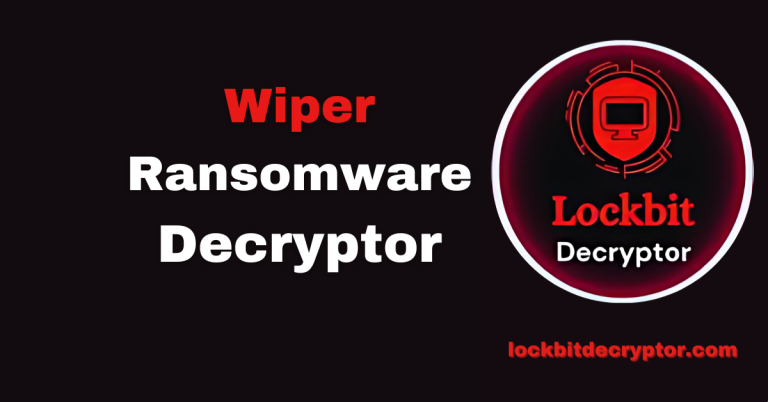


One Comment