How to Decrypt KREMLIN Ransomware (.KREMLIN) and Recover All Files?
Proven Recovery Solution for KREMLIN Victims
Our cyber recovery specialists have analyzed the encryption mechanics of the KREMLIN ransomware and developed a specialized recovery strategy. While no universal free decryptor exists for this variant, our process combines forensic analysis, advanced cryptography, and proprietary recovery methods to give victims the highest possible chance of restoring their files — without rewarding the attackers.
Related article: How to Restore Data After Level Ransomware Attack (.level)?
How the KREMLIN Attack Works?
Once inside a system, KREMLIN encrypts user data and appends the .KREMLIN extension to each affected file. It then drops a ransom note named README.txt, directing victims to contact the attackers via Telegram (@KremlinRestore). This note outlines payment demands in cryptocurrency for decryption.
Encrypted files retain their original name but gain the .KREMLIN suffix — for example:
- photo.jpg becomes photo.jpg.KREMLIN
- report.pdf becomes report.pdf.KREMLIN
Also read: How to Remove Jackpot Ransomware and Restore .jackpot27 Files?
Immediate Actions After a KREMLIN Infection
Acting quickly is essential to minimize data loss and prevent further encryption.
- Disconnect from the network — Stop ransomware from spreading to shared drives or other devices.
- Preserve evidence — Keep the ransom note, encrypted files, and any logs intact for analysis.
- Avoid rebooting — Restarting the system could trigger additional encryption processes.
- Seek professional help — Amateur attempts at decryption can cause irreversible damage.
Decrypting and Recovering Files Encrypted by KREMLIN
KREMLIN is a newer ransomware variant, and no dedicated public decryptor has yet been released for its most recent strains. Still, victims have several potential recovery paths — ranging from free community tools to professional paid solutions.
Trying Free Decryption Tools
While there is no confirmed universal KREMLIN decryptor, it is worth testing trusted free options from security vendors. Projects like No More Ransom, Emsisoft Decryptor for STOP/Djvu, and Avast Ransomware Decryption Tools have occasionally worked against ransomware families with code or key similarities. These should be tested in a safe, offline environment using a small batch of encrypted files before attempting a full-scale recovery.
Restoring from Backups
If offline or cloud backups were made before the attack, they provide the fastest and safest route to recovery. This process involves:
- Cleaning the infected system
- Ensuring the ransomware is fully removed
- Restoring the latest unaffected backup
Always verify backup integrity before restoration to avoid reintroducing encrypted or corrupted data.
Rolling Back with Virtual Machine Snapshots
Organizations using virtualization platforms such as VMware ESXi or Hyper-V may be able to revert systems to pre-infection snapshots. This can be an extremely quick recovery method, but only works if:
- Snapshots were created before the ransomware attack
- They remain untouched or undeleted by the attackers
File Carving and Forensic Recovery
If backups aren’t available, forensic analysts may attempt file carving, which recovers partial or unencrypted file fragments from system memory, temporary folders, or slack space on the disk. While this rarely restores all data, it can salvage important documents or images.
Paid Recovery Options
While paying the attackers directly is never advised, legitimate paid tools exist for safe recovery.
Engaging Attackers (Not Recommended)
Victims who pay the ransom face multiple risks:
- No guarantee the decryptor will work
- Possibility of reinfection
- Criminal extortion attempts continuing after payment
- Potential legal consequences in some jurisdictions
Using a Trusted Paid Decryptor
Our KREMLIN Professional Decryptor offers a safe, attacker-free paid recovery option. It is built to handle most KREMLIN variants and works entirely offline, eliminating the risk of secondary infections.
Key Features:
- Compatible with multiple KREMLIN ransomware builds
- Works without internet access
- Batch processing for thousands of files
- Full logging for compliance and auditing
- Secure handling of decryption keys
How the Decryptor Works?
- Download & Install – Obtain the decryptor from our official site and install it in a clean, isolated recovery environment.
- Load Encrypted Data – Select the folder or drive containing encrypted files.
- Automatic Variant Detection – The tool scans files to detect the exact KREMLIN encryption variant.
- Decryption Execution – Proprietary algorithms decrypt files in bulk.
- Integrity Check – The tool verifies each decrypted file against original metadata to ensure no corruption.
- Post-Recovery Cleanup – Removes any remaining KREMLIN ransomware traces from the system.
Also read: How to Decrypt RestoreMyData Ransomware Files (.restoremydata.pw) Safely?
Technical Profile of KREMLIN
KREMLIN uses strong encryption, making brute-force decryption impractical. It specifically targets user documents, media, databases, and system files. The ransom note’s Telegram contact suggests a manual payment negotiation process, rather than an automated portal.
Threat Summary:
- Extension: .KREMLIN
- Ransom Note: README.txt
- Contact Method: Telegram (@KremlinRestore)
- Example Detections: Avast (Win32:Conti-B [Ransom]), Kaspersky (HEUR:Trojan-Ransom.Win32.Generic)
- Primary Impact: Encryption of personal and business-critical files, possible secondary malware payloads.
Entry Points Used by KREMLIN
KREMLIN typically infiltrates through:
- Malicious email attachments and phishing campaigns
- Pirated software, key generators, and cracks
- Exploitation of software vulnerabilities
- Malvertising and drive-by downloads
- Infected USB devices or external drives
Once inside, it may also disable shadow copies, making local file restoration more difficult.
Indicators of Compromise (IOCs)
- Files ending in .KREMLIN
- Presence of README.txt ransom notes in multiple directories
- Unusual outbound traffic to Telegram APIs or suspicious IPs
- Detection of known ransomware signatures by antivirus tools
- Locked files that cannot be opened even after renaming
Best Practices to Defend Against KREMLIN
- Keep operating systems and applications fully updated
- Use strong email filtering to block malicious attachments
- Disable macros and restrict execution of unsigned software
- Maintain offline, immutable backups of critical data
- Segment networks to limit ransomware spread
Victim Statistics for KREMLIN
Top Countries Affected:
Industries Targeted:
Attack Timeline:
KREMLIN Ransom Note Overview
The ransom note is straightforward, and it gives the following message to its victims:
Need restore files? Contact us in telegram(desktop.telegram.org) – @KremlinRestore
Conclusion: Recovery Without Risk
While KREMLIN ransomware poses a severe threat, paying the ransom is not the only option. By following a structured incident response process — isolating the infection, preserving evidence, and engaging expert recovery services — victims can maximize their chances of restoring operations without funding criminal activity.
Frequently Asked Questions
Contact Us To Purchase The KREMLIN Decryptor Tool


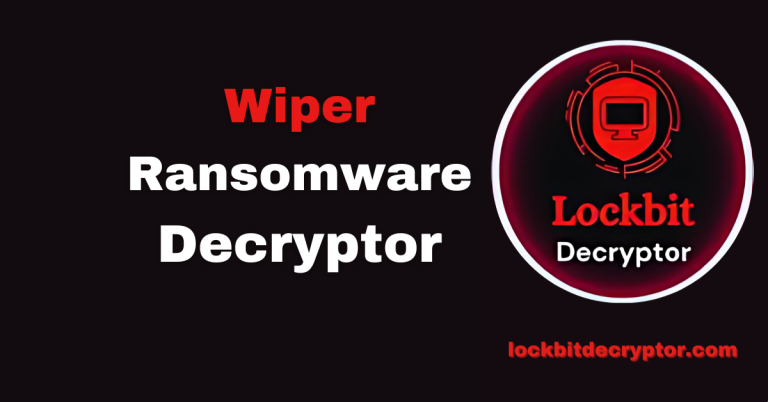


One Comment