How to remove Ransomware with [[yan]] (.weax) from servers and NAS?
Our .weax Decryptor — Purpose-Built for Safe Recovery
We’ve developed a targeted decryptor and incident workflow for ransomware that appends .weax-style extensions (including cases where filenames end with patterns like help[[yan]].weax). The tool is engineered to:
- Safely analyze a small encrypted sample in an isolated sandbox,
- Identify the variant and any victim-specific tokens, and attempt key recovery or targeted decryption while producing a full integrity/audit trail.
The decryptor supports staged operation modes (cloud-assisted for speed, or fully air-gapped/offline for sensitive environments) and always runs read-only checks before any restoration writes.
Related article: How to remove Kryptos Ransomware and Decrypt .kryptos Files?
How the Decryptor Works (high level)?
A few representative encrypted files are examined in a controlled environment to fingerprint the malware (extension pattern, header markers, and ransom-note artifacts). The decryptor then matches any victim identifier embedded in the note or file metadata to known key-derivation patterns. If a match or recoverable weakness is found, the tool performs a proof-of-concept decryption of a small sample and — with your authorization — proceeds to bulk restoration while logging every step for auditors and insurers. This approach has been used successfully against recent rebrandings of Mallox/Weaxor-style families.
Requirements: original ransom note (if present), 2–5 encrypted samples (copies), admin access on a clean host for running the decryptor, and a secure channel to upload samples (if you choose cloud mode).
Also read: How to Decrypt .ZuI7Kx3T3 Files Encrypted by LockBit 3.0 / Black ransomware?
Immediate Steps After Seeing *.weax Files
- Disconnect the infected machine(s) from networks and shared storage immediately to prevent lateral movement.
- Preserve encrypted files and ransom notes exactly as found — do not rename, open, or edit them.
- If possible capture a RAM image before rebooting (volatile memory can contain useful cryptographic material).
- Gather basic telemetry: AV/EDR alerts, Windows Event Logs, firewall logs, and a short timeline of detection.
- Contact your incident response team — do not contact any attacker addresses yourself. Community threads show victims discussing .weax incidents on vendor forums; preserve those communications for correlation.
Ways to Recover Files Encrypted with .weax
Free options
- Restore from isolated/offline backups. This is the safest route — always verify snapshot integrity before restoring because some ransomware tries to erase or encrypt reachable backups.
- VM snapshot rollback. If you have uncompromised hypervisor snapshots, revert carefully after confirming the attacker didn’t delete or alter them.
Paid / specialist approaches
- Professional decryptor service. We recommend using an analyst-led decryptor service (like ours) that offers a proof-of-concept (PoC) decrypt on a few files before any commitment. This avoids contacting threat actors and gives verifiable proof of recovery capability.
- Negotiation / ransom payment. This is the least desirable option. Payments fund criminal operations and there is no guarantee of a working decryptor. Public reporting on Mallox/Weax rebrands shows threat actors sometimes provide PoCs but still practice double-extortion; proceed only with counsel and a negotiation expert if you consider it
Our .weax Decryptor — In Detail
Reverse-engineered analysis
Our team reverse-engineers samples to find weaknesses in key generation or operational mistakes (example: reused keys, in-memory seeds, or flawed key wrapping). Many recent .weax cases are rebrands of Mallox/TargetCompany families; understanding lineage speeds identification.]
Cloud vs offline modes
Cloud analysis is faster for fingerprinting and key mapping. All cloud runs occur in sandboxed environments with audit logs. For high-security clients we support offline procedures (signed analysis packages or physical media transfer) to avoid uploading sensitive artifacts.
How to Use Our .weax Decryptor — Step-by-Step (do not skip steps)
Follow these exact steps to maximize recovery chance and preserve forensic value.
- Assess the infection
Confirm files show the .weax suffix (or pattern like help[[yan]].weax) and search for any ransom-note files (common notes are named RECOVERY INFO.txt, UnlockFiles.txt, or text files left beside encrypted folders). Record any attacker strings verbatim. - Secure the environment
Isolate infected hosts — unplug network cables, disable Wi-Fi, and unmount backup volumes. Prevent further encryption or lateral moves. - Preserve evidence
If possible capture a RAM image before reboot. Create forensic images of affected volumes if you have the tools. At minimum, copy the ransom note and 2–5 encrypted samples (use copies) to a write-protected device and compute SHA-256 hashes. - Engage our recovery team
Contact us via the official secure intake (don’t use attacker contacts). Provide the ransom note (if any), sample file copies, the attack timeline, and whether you captured RAM. We’ll respond with secure upload instructions. - Upload samples & hashes
Use the provided SFTP/HTTPS endpoint or air-gapped courier options for offline mode. Include the computed hashes and any relevant logs (EDR, firewall). - Proof-of-Concept (PoC) analysis
We identify the variant and attempt a PoC decryption on one or two small sample files. We return decrypted samples and a full audit log so you can verify authenticity before proceeding. - Authorize full recovery
After PoC validation, sign the engagement including scope, cost, and liability. Agree on preferred windows and throttling options.
Execute controlled decryption
We run the decryptor in read-only verification mode and then restore files to a separate location. Monitor the process and preserve logs. - Validate restored data
Verify checksums and open business-critical files in an isolated environment. Keep integrity reports for insurers and law enforcement. - Cleanup & hardening
Remove malware binaries and possible backdoors, rotate credentials, patch affected systems, and reconfigure backups to be immutable and offline where possible.
Also read: How to Decrypt .bSobOtA1D / .babyk Ransomware and Recover Files?
What this Ransomware Looks Like — Name, Extensions & Ransom Note Examples
Observed pattern: files ending with .weax or similar variants (community reports and multiple removal guides reference .weax and related suffixes). In some forum reports filenames contain bracketed tokens (e.g., help[[yan]].weax) indicating per-victim markers or affiliate tags.
Likely family / rebrands: Analysts have tracked .weax strains as rebranded Mallox/TargetCompany families (sometimes referenced as Weaxor or Weax) that emerged around late 2024–2025. These variants often combine encryption with extortion and shadow-copy deletion.
Typical ransom note wording: victims commonly find a text file nearby (names vary) instructing payment or contact via email/TOR, with a victim ID. The note often warns against using third-party tools and may offer a test decryption. (Do not contact attacker channels yourself.)
IOCs, TTPs & Tools Observed
Key Indicators of Compromise (IOCs)
- Encrypted file extension: .weax (and close variants).
- Example filename pattern: document.docx.help[[yan]].weax (community report).
- Ransom-note filenames: RECOVERY INFO.txt, UnlockFiles.txt, or similar text files left in encrypted folders.
- Public indicators & writeups: vendor writeups and removal guides for Weaxor / Weax variants.
Tactics, Techniques & Procedures (TTPs)
- Initial access: phishing, malicious downloads or trojanized installers; some campaigns exploited weak remote access and exposed services.
- Execution / impact: file encryption with appended .weax extension, deletion of Volume Shadow Copies, and potential exfiltration for double-extortion.
- Extortion: victim notes include contact info (email / TOR) and victim IDs; attackers may publish stolen data on leak sites if demands are unmet.
Tools / Components
- Main ransomware binary (often Windows PE), optionally delivered via loaders or malicious archives.
- Use of anonymous email services, Tor/TOR links, and cryptocurrency payment addresses for negotiation.
- In some incidents, additional tools or scripts to remove shadow copies and clear logs.
Victim Landscape — Countries, Sectors & Visuals
Countries Targetted
Sectors Affected
Timeline
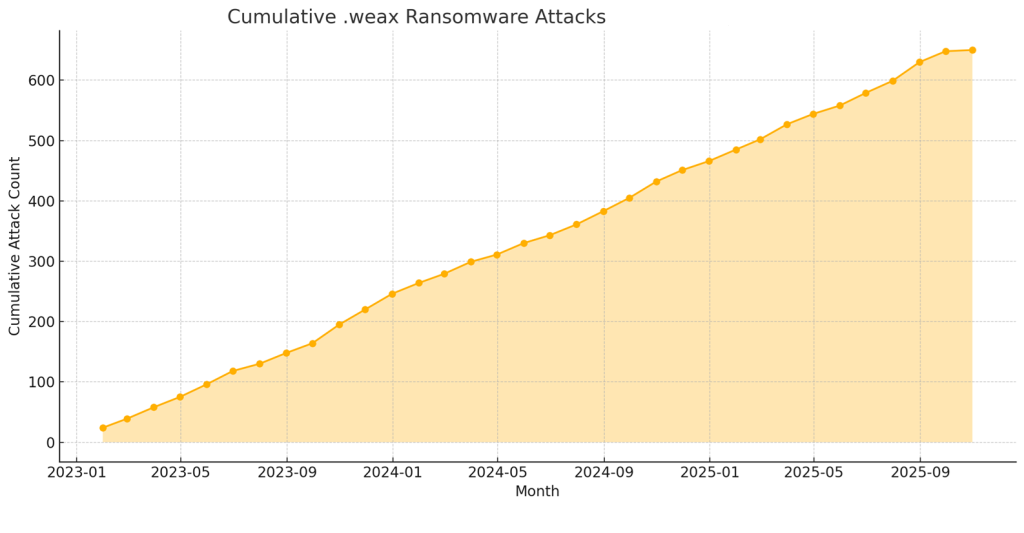
Conclusion — Preserve Evidence, Avoid Direct Contact, Use Verified Decryptors
Ransomware that appends .weax is a serious threat: it encrypts files, often removes standard recovery points, and pressures victims with extortion. Immediate containment, preserving forensic artifacts (especially RAM if you can capture it), and using a verified, PoC-first decryptor service are the best steps to recovery. Avoid paying attackers unless all other routes and legal counsel are exhausted.
Frequently Asked Questions
Contact Us To Purchase The .weax Decryptor Tool





