How to Decrypt (.gwlGZaKg) Files Affected by Proton/Shinra v3 Ransomware?
Background on the Threat
A new variant of the Proton/Shinra ransomware family, identified as Shinra v3, has been observed in the wild, encrypting files and appending the extension .gwlGZaKg. This version continues the group’s pattern of generating random extensions, making identification difficult for victims. It delivers ransom notes such as HELPME.txt or _HowToRecover.txt, demanding communication through Tor-based portals or attacker-controlled emails.
The operators use strong encryption algorithms and follow a business-like model of extortion. Victims are told their files are unrecoverable without the unique decryption key held by the attackers. The ransom note also threatens data leaks if payment is ignored, signaling their adoption of a double extortion strategy.
Related article: How to Decrypt LolKek Ransomware (.R2U) and Recover Files?
First Actions After Infection
When a system is compromised, speed and caution are crucial to limit the damage. Victims should:
- Disconnect affected machines from networks immediately to prevent further spread.
- Preserve evidence such as ransom notes, file samples, and logs before attempting cleanup.
- Do not rename or alter encrypted files, as this can break potential recovery attempts.
- Avoid third-party decryptors unless validated by security professionals, since untested tools may corrupt files permanently.
- Engage professionals who specialize in ransomware incidents to guide recovery and forensics.
Also read: How to Decrypt and Restore Files Affected by KillBack Ransomware (.killback)?
Recovery Possibilities
Shinra v3 is designed to resist straightforward decryption, but victims are not left without options. Recovery falls into two categories: free strategies and professional (paid) recovery services.
Free Options for Victims
At present, there is no universal free decryptor for this strain. Still, several approaches can be attempted without cost:
- Backups: The most reliable path is restoring from clean offline or cloud backups. Organizations with 3-2-1 backup policies (three copies, two formats, one offline) fare best.
- Shadow Volume Copies: If not deleted by the ransomware, these snapshots may allow recovery using tools like Shadow Explorer. However, Proton/Shinra usually removes them.
- Partial Recovery: Some files may not be fully encrypted, allowing partial reconstruction of certain formats.
- Future Decryptors: Victims should save encrypted samples. If flaws are found or law enforcement seizes keys, decryptors may emerge later.
Despite these options, recovery without backups is rarely successful.
Paid and Professional Solutions
When free methods fail, professional recovery becomes necessary. This does not mean paying the attackers directly but instead leveraging trusted cybersecurity vendors and decryptors.
- Vendor-Specific Decryptors: Security firms reverse-engineer samples to design decryptors tailored to Proton/Shinra variants. These require careful handling and expertise.
- Incident Response Services: Enterprise recovery packages include decryption (when possible), forensic investigation, and long-term security hardening.
- Our Decryptor: We offer a specialized Proton/Shinra v3 decryptor capable of handling random extensions such as .gwlGZaKg. It uses the victim’s unique ID and encryption patterns to restore files safely. Clients benefit from not only data recovery but also expert guidance on isolating the infection and securing their network.
Our Decryptor for Proton/Shinra v3
To support victims of the Proton/Shinra v3 ransomware, we have developed a custom decryptor tailored for this variant. Unlike generic recovery tools, our decryptor is optimized to handle the unique encryption scheme used by this strain, ensuring the highest possible recovery rate without risking data corruption.
Key Advantages of Our Decryptor
Our decryptor is designed with both security and usability in mind. It provides:
- Targeted Compatibility – Specifically built for Proton/Shinra v3 with support for .gwlGZaKg and other random 8-character extensions.
- Safe Recovery Process – Prevents overwriting or damaging encrypted files during decryption attempts.
- Offline Mode – Can operate without continuous internet access, reducing further exposure to threats.
- Preview Feature – Allows users to verify the integrity of decrypted files before committing to full recovery.
- Error Handling – Automatically skips corrupted files instead of halting the entire process.
- Secure Logging – Generates non-invasive logs for auditing while avoiding leakage of sensitive data.
Using Our Decryptor: Step-by-Step
Victims can restore access to their files using our decryptor with a simple guided process:
- Download the Decryptor
Obtain the decryptor package directly from our official distribution channel. Ensure that the download is from a trusted source to avoid counterfeit tools. - Install and Run the Tool
Launch the decryptor on the infected system. It does not require complex configuration, making it suitable for both IT teams and individual users. - Load Encrypted Files
Select the drives, folders, or individual files that need to be decrypted. The tool automatically scans for supported ransomware-encrypted files. - Provide Decryption Credentials
If available, insert the required victim-specific identifiers or keys generated during infection. Our decryptor is engineered to leverage these IDs securely. - Start the Recovery
Initiate the decryption process. The tool will work systematically, ensuring maximum recovery without disrupting system performance. - Verify and Save
Once decryption completes, use the preview option to confirm that files have been successfully restored. Save the clean copies to a secure, offline location.
Also read: How to Remove Proton/Shinra (Krypt) Ransomware and Recover .krypt Data?
Victimology and Impact Analysis
Shinra v3 has been reported across various regions and industries. Based on available cases and researcher observations, the following victim data can be outlined:
- Countries affected:
- Industries targeted:
- Timeline:
Indicators of Compromise (IOCs)
IOCs associated with this ransomware variant include:
- File extension: .gwlGZaKg (random 8-character suffixes observed in other cases).
- Ransom notes: HELPME.txt, _HowToRecover.txt.
It contains the following message for the victims:
— ALL YOUR FILES ARE ENCRYPTED —
Your files have been encrypted.
All important data on this system and connected shares has been locked using strong encryption.
Without our private decryption key, recovery is impossible.
—
TO START:
1. Install Tor Browser: https://www.torproject.org/download/
2. Open one of our links on the Tor browser.
– http://decryptjhpol6zezc72xb2mofmi6o7xlvacnrpbuiczz2sz5ljurg4id.onion/chat/71454AE216DAAF62766257983B28235B
– http://decryptrrx2fojgfcof3aesrklj5obq7nmizyokq7ohzqxtwfcvtmwad.onion/chat/71454AE216DAAF62766257983B28235B
3. On the portal:
– Enter your unique ID: 71454AE216DAAF62766257983B28235B
– You will receive your payment instructions
– You can communicate with us directly and ask questions
– You may decrypt up to 2 small files for free as proof
* You can also contact us with email: Iwannarestore@gmail.com
—
WARNINGS:
– DO NOT rename, modify, or delete encrypted files.
– DO NOT run third-party decryptors — they will damage your data.
– DO NOT contact data recovery companies — they cannot help you.
—
WHAT HAPPENS IF YOU IGNORE THIS:
– Your decryption key will be destroyed.
– Sensitive data will be leaked to the public.
– Permanent loss of access to your files.
—
This is strictly a business transaction.
- Communication channels:
- http://decryptjhpol6zezc72xb2mofmi6o7xlvacnrpbuiczz2sz5ljurg4id.onion
- http://decryptrrx2fojgfcof3aesrklj5obq7nmizyokq7ohzqxtwfcvtmwad.onion
- Email: Iwannarestore@gmail.com
- http://decryptjhpol6zezc72xb2mofmi6o7xlvacnrpbuiczz2sz5ljurg4id.onion
- Unique IDs: Victims are provided with long alphanumeric IDs such as 71454AE216DAAF62766257983B28235B.
These indicators should be flagged in network monitoring and SIEM solutions to detect or block related activity.
Tactics, Techniques, and Procedures (TTPs)
Shinra operators follow a typical ransomware attack chain that combines stealthy intrusion with aggressive encryption. Commonly observed behaviors include:
- Initial Access: Exploitation of vulnerable RDP, phishing emails with malicious attachments, and abuse of exposed services.
- Privilege Escalation: Use of stolen credentials and credential dumping techniques.
- Lateral Movement: Deployment of tools like PSExec to spread across networks.
- Data Exfiltration: Sensitive files are stolen before encryption to strengthen extortion pressure.
- Impact: Encryption of files across local systems and connected shares, with ransom notes deployed in each folder.
Tools Used by the Ransomware Group
The Shinra ransomware group leverages both custom-built malware and well-known attacker tools. Observed utilities include:
- Mimikatz for credential theft.
- Cobalt Strike for command-and-control operations.
- PSExec and PowerShell scripts for lateral movement.
- File deletion utilities to remove shadow copies and backups.
By combining commodity attack tools with proprietary encryption modules, Shinra v3 achieves persistence and destructive impact.
Final Thoughts
Proton/Shinra v3 ransomware, particularly the .gwlGZaKg variant, demonstrates the increasing sophistication of modern ransomware operations. With double extortion tactics, random file extensions, and reliance on Tor portals, it leaves victims with limited options.
Organizations are strongly encouraged to avoid ransom payments, pursue recovery via backups or professional decryptors, and invest in long-term resilience measures. Strengthening network defenses, maintaining offline backups, and monitoring for IOCs remain the most effective strategies to reduce the risk of future compromise.
Frequently Asked Questions
Contact Us To Purchase The Shinra v3 Decryptor Tool
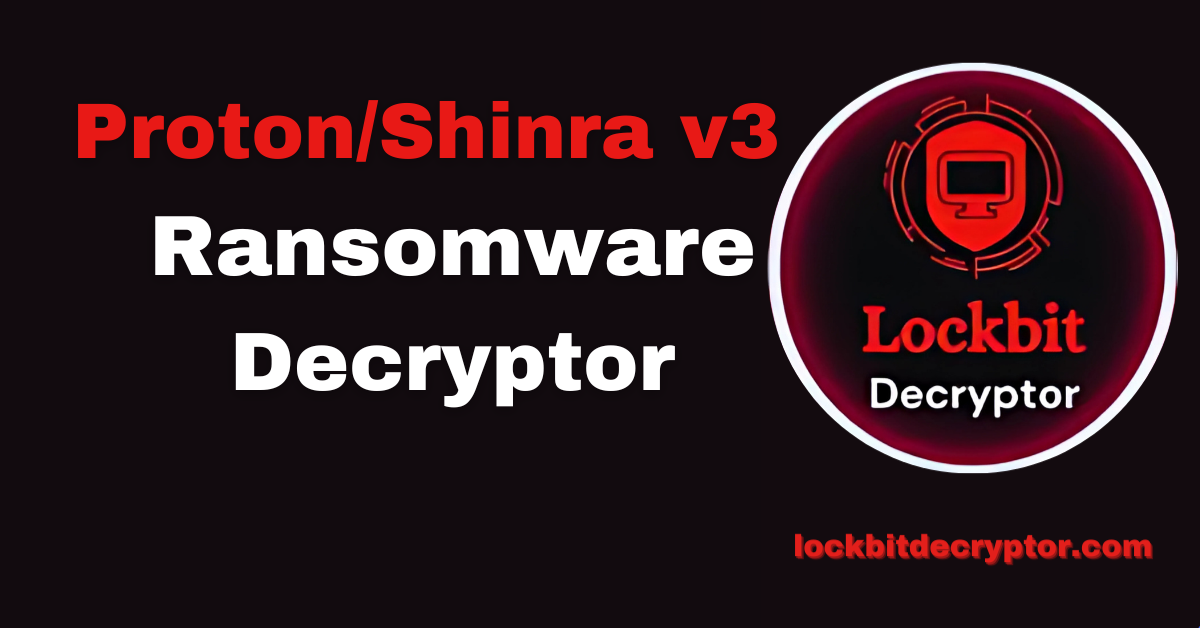

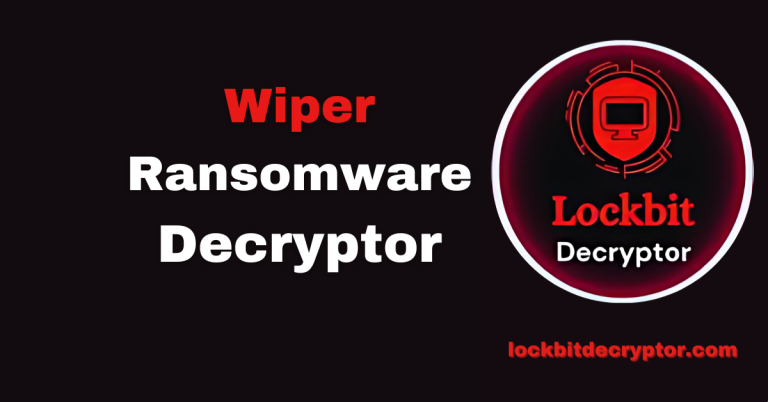




3 Comments